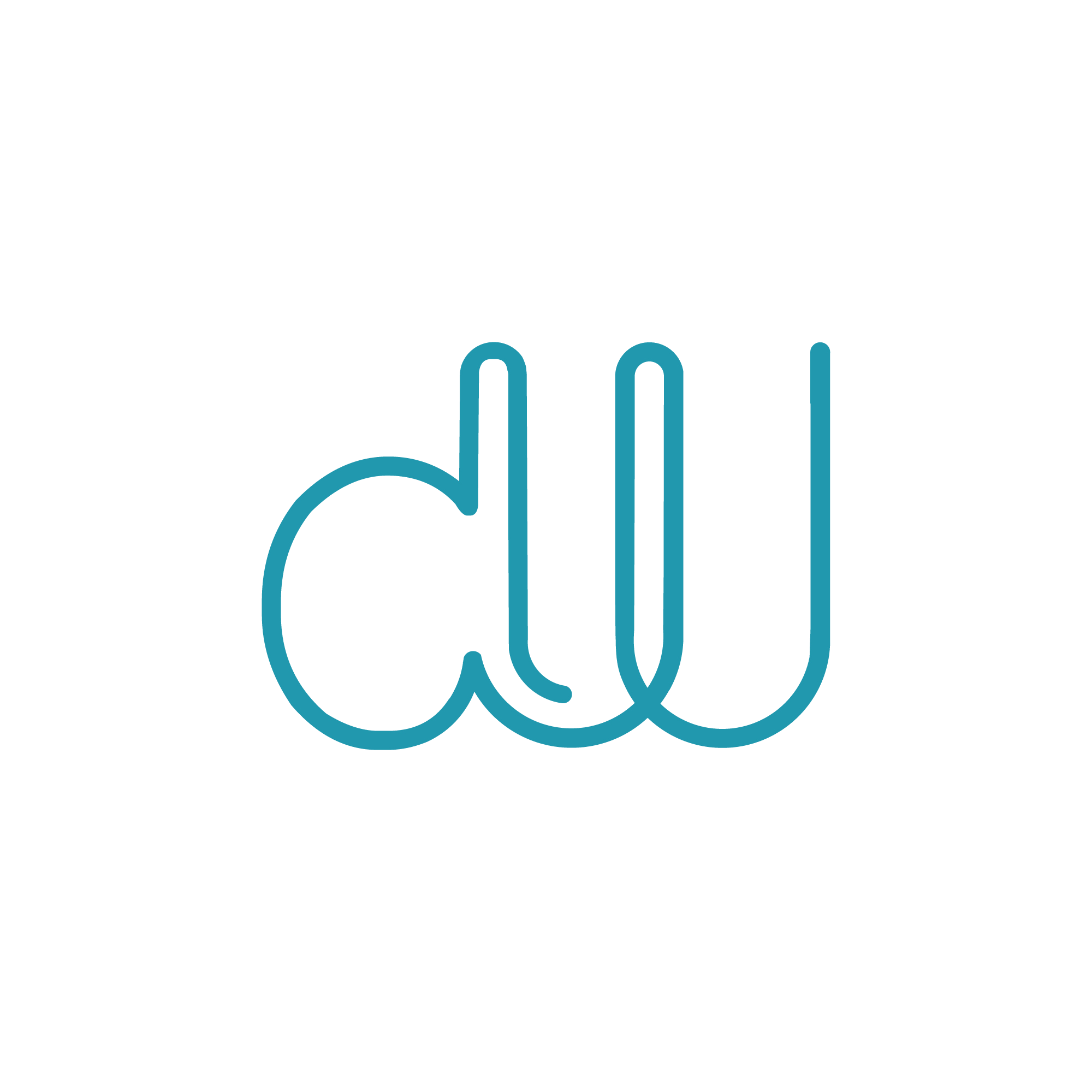Ultimate Sales Forecast Automation In HubSpot
An effective and reliable sales forecast automation in HubSpot is possible now. It is a must for all organizations but it requires a lot of hard work to achieve that.
Let us know how can you do sales forecasting in HubSpot in a systematic way.
Learn more about sales forecast automation from our blogs:
https://digitalwoods.net/en/blog/sales-forecast-automation-with-predictive-analytics
Analyze sales forecast automation report in HubSpot
You must already know the fact that for excellent forecasting the sales process and the database have to be flawless and powerful. You have to make your sales pipeline and process aligned in a proper place. Move to your HubSpot Sales dashboard to look for a deal forecast.
When you look at the report on the dashboard. They will display the predicted revenue for the deals your organization will be closing by the end of the month or the quarter.
It applies a certain calculation for the forecasted revenue. It multiplies the deal amount of each deal by the probability of the deal with which it shall be closed.
Suppose, you are having a 1000 dollar deal in your pipeline. It has a closing probability of 10% only, then calculates it as a 100 dollar deal.
A very simple process through which you can forecast by assuming the probability is accurate. The deals are at the exact stages where it should be.
Still, we would say that assuming completely is not fair. If, you feel that your deal forecast is not accurate and the way you want it to be, then you can adopt a few steps:
1. Set up an exit benchmark for each deal stage
By which process your sales reps will know which is the right time to move on to the next stage in the sales pipeline. If it is uncertain, the reps will take the step at different times which is not at all suitable for an accurate forecast.
To prevent this from happening, you have to define a certain benchmark also we can say exit criteria. It is a set of rules or steps that you must follow to move the deal from one stage to another. In each step, the sales rep has to fulfill the needed criterion o move on to the next stage. The exit criteria include the assurance that whether the reps have collected the required information from the prospect. Or, the commitments made are fully secured or the prospects are relevant for the deal and their needs are fulfilled.
But the progress of the prospect of buying your products or services is not understandable at this point. You can also call the buyer deal stage ‘Product Explored’ here you define the exit stage as:
- The buyer will attend the demo and ask questions regarding their issues.
- After the conversation, the buyer would give an appointment for the next meeting to discuss further in detail.
- The buyer will respond to the confirmation email regarding the past meetings and upcoming meetings with the next steps.
Therefore, you can see that your sales rep can only move forward to the next step if they have completed the above mentions steps. The manager will confirm the buyer response email from the sales rep before moving into the next stage of the cycle.
The required exit criteria are established in each stage of your pipeline. You can edit it accordingly, add or remove some properties if you feel it right.

2. Recognize the old deals and close them
It is important to spot deals that are open for a long period and the sales rep does not get a confirmation whether the prospect will buy or not. In case, where the prospect states clearly that have no interest in the deal. You can close it without hesitation, but for deals that are unsure, you will need automation in this case.
For example, if a deal has generated 90 days back and has not changed within 30 days and its close date has also passed still you see the deal as active. Then an email notification will be sent to both the sales manager and the rep so that they can discuss it before closing it.
The manager must help the rep solve this problem which they face in closing the deal. It is always a good thing when a team works together and the leader coaching them.
3. Rating for confidence for closing each deal
Most of the sales reps think that forecasting is only done by the manager or the operation team and not their part of the job and if the forecast is inaccurate then it might be a fault of the ops team or manager. Wrong! Incorrect forecast leads to bad sales behavior.
The sales reps should be more confident and realize their ownership of the deals more. You can simply ask for a confidence rating given by the reps on how confident they are in closing the deal. You can achieve this by creating a custom property like a dropdown file with 5-6 properties.
After the creation of property add it as the property required to each stage.
This way, when the sales rep reviews the pipeline and moves a deal, he will be confident about closing a particular deal and do not waste much time on deals that won’t be closed.
HubSpot free sales forecast automation tool for business :
https://knowledge.hubspot.com/forecast/use-the-forecast-tool
On rating the deals as 5 the reps will love to work on it and they automatically gain confidence from it.
There can be few deals that you are not confident to close. You can filter only those deals which you and your team are confident of closing. It will give you a more conservative and accurate forecast only on the deals you are confident at.