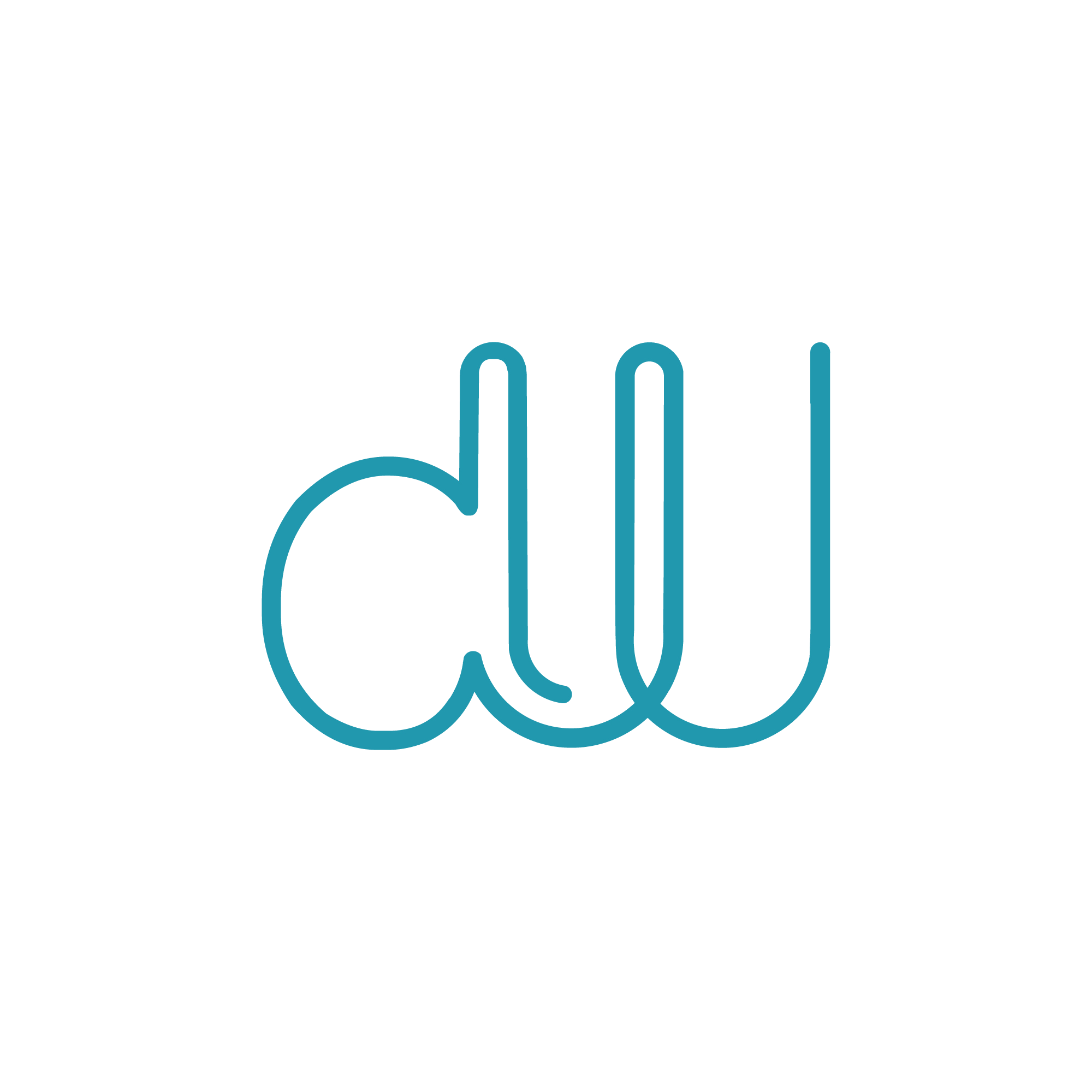How To Create A Lead List Using Sales Automation
Create a lead list using sales automation for any of the organizations and it will play a crucial role in generating leads.
If you use sales automation for creating a lead list that would provide the ability to generate powerful and better leads for your business without investing extra time like a traditional sales process. Previously when sales automation was new to the market, people did not use it widely. Over the past few years, lots of sales/marketing automation platforms have been introduced to the market. They focus on not only large businesses but also bloggers and small enterprises promising efficient performance while saving time.
Read the topic on featured snippets from our blog:
https://digitalwoods.net/en/blog/featured-snippetsbox-tipsusing-sales-automation
Let us give you an example of how and why lead creation through sales automation is important. For instance, a customer makes a small purchase, the automation software itself adds them to the buyer’s list. A well- designed content is sent to them that would encourage them to make a larger purchase in the future, or sign an agreement, or carry out any other objective.

Now, we will share some ways through which you can create a lead list with the help of sales automation.
1. Opt-in for Contextual Emails
Say, you have a website that is receiving traffics from random and social sites. It would be best if you can ask for the email address of your audience by offering content in return. Increase your interactions via contextual emails, direct message features. Then your readers or audiences will keep receiving your content in the form of eBook or PDF converted by applications.
2. LinkedIn sales navigator
The reason why we are mentioning LinkedIn is because it is one of the most precious channels for all the professionals and businesspersons. Connecting (600 Million users) and LinkedIn sales Navigator can help you create a good lead list. It provides you with several smart tools that make it easier for you to search your prospects. LinkedIn filters your ideal buyer persona and the market you have targeted for. Listing out the most applicable leads and give them more priority according to their response will give higher conversion rate.
There are many ways through which you can build a list using this platform:
a) Setting triggers- If you manage to save the suitable leads, you can follow the account and activities. But, to stay updated you need to set come triggers which will help you to stay updated and follow-up with the prospect on time.
b) Enhancing your profile- Yes! We agree that the sales navigator will help you with all ground level work but the conversion of a lead still depends on you. Keeping your profile up-to-date and optimizing it on time while syncing with outreach will surely enhance your hard work and efforts that you make while creating a lead list.
c) Managing leads -You can use the features of sales navigator ‘view similar’ that shows you ideal prospects or accounts or ‘TeamLink”. It recognize warm leads and ‘Bluebird search’ that recognize warm leads and ‘Bluebird search’. Furthermore, this feature searches the old customers of your company and allows to re-establish contact with them.
d) Saving time – To save time in searching, you can use the sales spotlight. Most people don’t have any idea about this but it is the top bar of the search result page. It sums up the account found by the added filters.
3. Gripping smart tools in building the lead list
We use smart tools in marketing also. Similarly, we can use them in the building list too. There are many smart tools available like Salestack and Leadfuze. You can use these tools in searching leads based on suitable fields and parameters. The tools will provide you with useful data about the leads like their contact details, email address, profiles, etc so that you can be in touch with the person and start interacting.
4. Social media in building a lead list
There is much more to do with social media sites like Facebook, Twitter, etc other than sharing posts and chatting with friends. You can easily build a prospect list from your contacts and their network in these sites themselves. Just keep an eye on your competitor’s page and their followers. Try to contact those who have an interest in the product they have offered and then, offer your own. You can run ads on these platforms to attract your target audience.

5. Target on a tech basis
Using the software BuiltWith, you can get a huge database and come to know about the websites of your ideal prospects. The tool searches websites on a technology basis, their location, the traffic they receive, and, many more. You can go to the account of your prospect and have smooth conversations, and knowing them better. If you upload your existing lead list to the tool, they will show the technologies they have been using.
6. Asking for help from lead researchers
Searching for ideal prospects based on the persona and market changes is a difficult job. Therefore you should seek help from experts in researches. There are companies or even individuals who can help you with this critical work, keeping in mind you have the criteria data in the correct place. The virtual assistant should be able to picture your product in the same accounts as you have. Otherwise, you won’t get the leads converted and your time and money will go in vain.
Wrap Up
We have shared many ways through which now you will be able to build in your lead list and get a higher number of conversions. The traditional and interpersonal sales meet is important in building the relationship strong with the valuable and potential customers. Besides that, marketing automation also helps a lot in this process. Eliminating the unimportant tasks and reducing the burden from the sales and marketing team.
What more can you do with your lead list? Click on the HubSpot link to know more: https://blog.hubspot.com/customers/types-of-lists