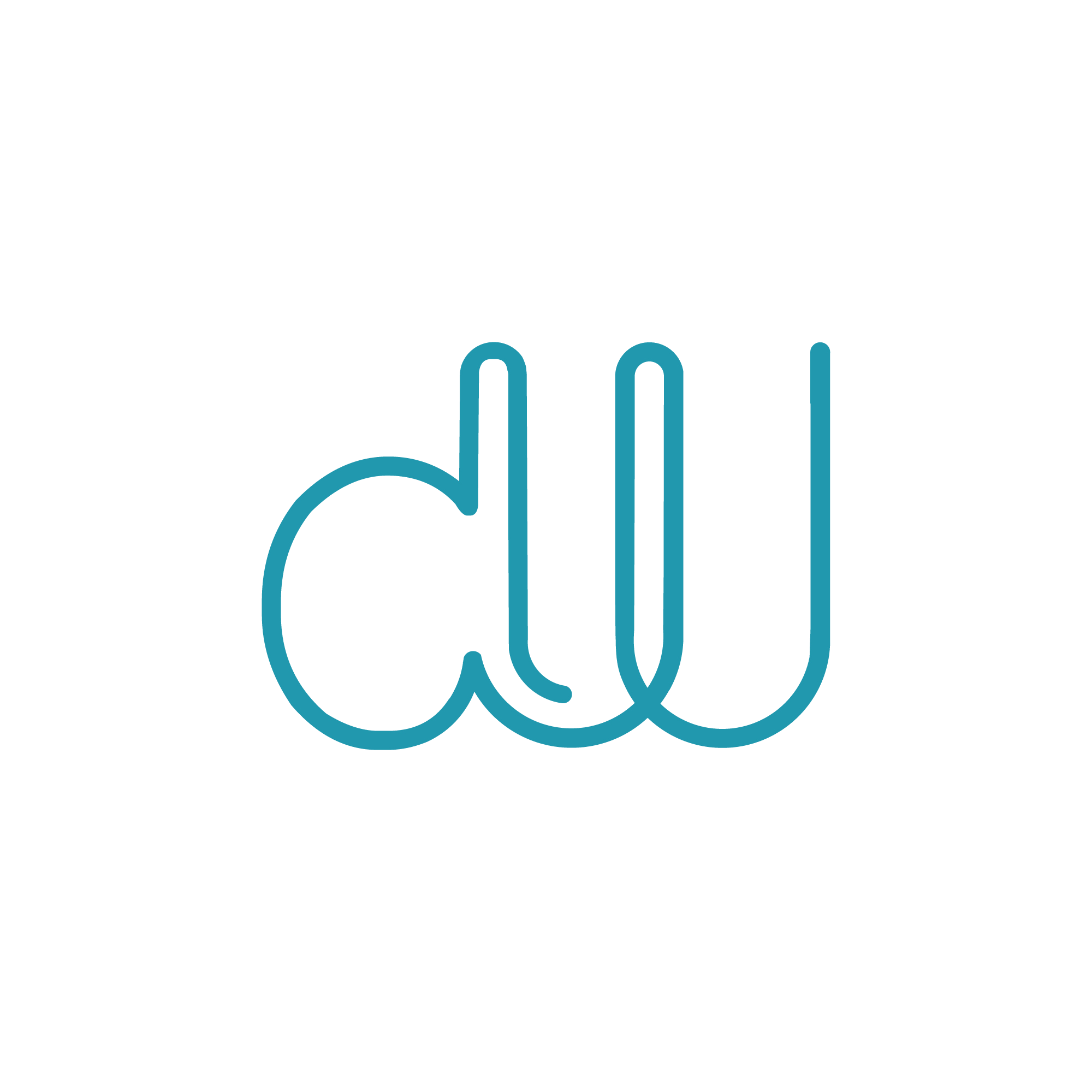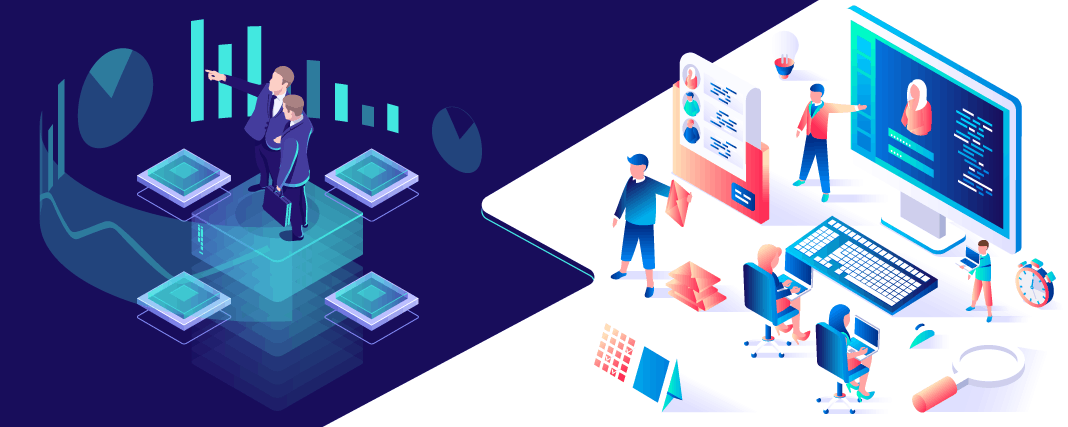Cloud-Based LinkedIn Sales Automation
“Cloud-based LinkedIn sales automation is quite safer.” you must have heard this.
The seller may ensure you that the cloud-based solution will provide you will complete protection and LinkedIn could not detect that. But you might be surprised that LinkedIn can still detect cloud-based solutions. They can detect it easily depending on which technology they use. Sometimes, it is much easier to detect than running a browser extension.
You can call it a misconception that cloud solution declares to protect against LinkedIn detection. You must be thinking why and on what basis we are telling this to you. Okay, let us elaborate!
For instance, you are using a social network platform or you are logging into your LinkedIn account from the same place(home or workplace). The network access is going to be the same every time i.e. your physical location.
Similarly, if you are using any browser which you use in your daily life to access LinkedIn. You are not triggering any hazardous network. The Cloud-based system mainly operates the browser in headless mode.
Read our blog on LInked sales automation:
https://digitalwoods.net/en/blog/the-pros-and-cons-of-linkedin-sales-automation-botsCloud-based LinkedIn sales automation
The headless software/browser is something that can work without any graphical user interface. A headless browser can provide you with control of a web page. But, it executes a command-line interface or network communication.
Believe it or not, a headless browser connection can be detected by LinkedIn. There are various ways through which it can be detected. LinkedIn is well capable of differentiating between a regular browser. It is trying to log in to a platform and a headless browser.
Whenever LinkedIn will try to detect a headless connection, the vendors will find new measures to encounter that and that goes on.

Why browser-based automation is better than cloud-based?
According to experts, we recommend that browser-based automation wins over cloud-based. If you wish, you can opt for cloud-based automation. As it also has some features and easy to use. But, to have safety and generate leads on LinkedIn, one must go for browser-based automation.
The reasons why browser-based automation is better:
1. User experience
With cloud-based automation, you need to learn some new interface or a new system. You have to invest time and effort into that. Why should you spend time, effort, and money on doing so? You can easily use the known LinkedIn interface which you have always used. It saves time required to target the users, send connection requests, and set up marketing campaigns. Using a known interface will save you valuable time, and effort, and also money.
2. Secured login credentials
Unlike in cloud-based when you use your own or local LinkedIn automation. Then, you will not require to share your details with a third party. The terms and conditions of LinkedIn do not support that even.
3. Access to LinkedIn features
While using browser-based automation, you can access all the LinkedIn features and filters to attain the targeted audiences. As you know, LinkedIn sales navigator is a great automation tool that works great with HubSpot also. The sales navigator has to filter properties that make it possible to achieve the target you have for your business growth.
A brief wrap up
There are many opinions and people adopt various ways of automation which they feel is best suitable for their purposes. The fact is if you want a safer LinkedIn automation technique. You can do as you are recommended above in the content. There are many wonderful tools and techniques for automation. You can build up relationships with your targeted audiences, generate potential leads. Stay focused and engage your audiences in your offerings.
When you want to run a campaign on a huge scale, you need to keep your details and location safer and also use the actual LinkedIn accounts. It is necessary to use browser-based automation in these cases and not a cloud-based one.
Remember, it is not safer to use cloud-based than browser-based automation, if you still assume so, you are no right.
Visit the link of HubSpot integration with LinkedIn sales navigator :
https://blog.hubspot.com/customers/hubspots-integration-linkedin-sales-navigator