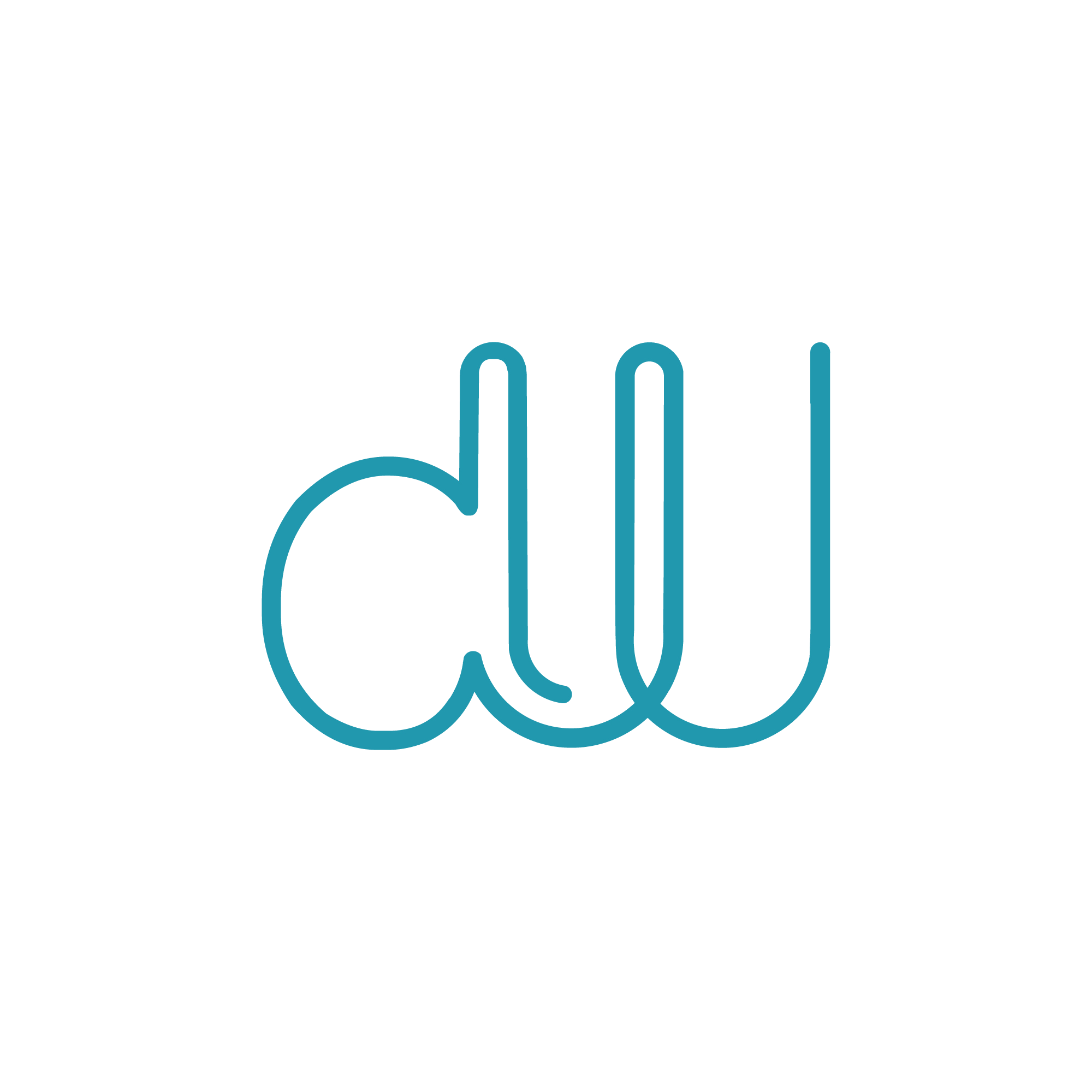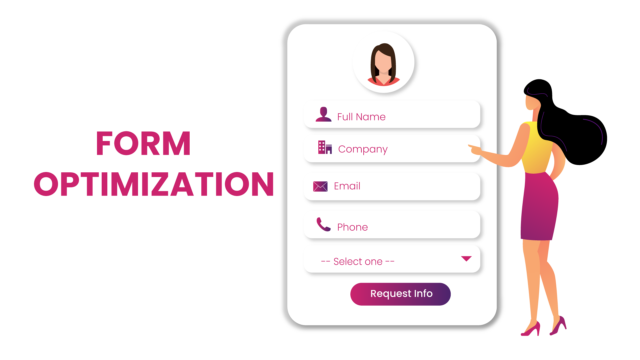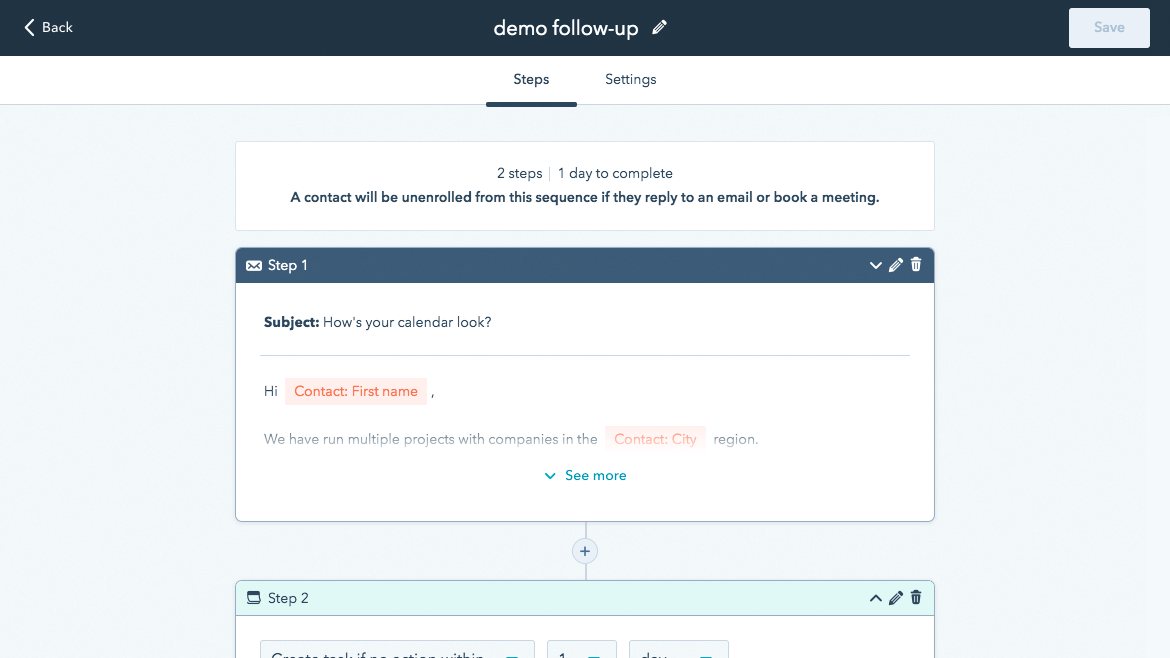Successful Implementation Of Sales Automation CRM
Master the art of implementation of HubSpot sales automation CRM successfully to your system. Now that you are aware of what HubSpot CRM is all about and how it helps us. We would like to make sure that you know the organized steps which you must follow while implementing CRM in your business.
The steps for implementation of HubSpot sales automation CRM to your business successfully are:
Read the interesting blog from DigitalWoods on Sales automation and CRM and also others:
https://digitalwoods.net/en/blog1. Understanding the process of sales
Enforced sales are the greatest obstacle for businesses to implement CRM. The first step through which you can successfully implement the CRM is by understanding how the CRM assists the process of sales.
Deal stages
Do you know what ways are adopted in the buying process of the team?
Well! The answer would be they are the productive defining stages of deals you make and track regularly. We know some of the deal stages as follow-up emails, call or demo scheduled, deals won or lost and proposals drafted.
Ownership of the lead
The CRM works successfully when you set transparent rules of ownership of the leads and associated accounts. Suppose, you do not transfer the responsibilities and ownership as well as information to the respective teams or individuals. It will create a conflict between the sales reps as well as the teams (Dept. of sales, services, accounting).
Custom fields
The CRM will collect all the detailed information about a particular company. Like contact details, the website of the company, and the Nation/City. But, sometimes only these data are not sufficient to serve entire knowledge about the industry. Therefore, the custom fields make sure that the CRM captures all relevant data of the company’s services, reviews, sales, and marketing.
Territory formation
You can classify teams or regulate sales ownership based on the geographic location/territory in the CRM and store information automatically. There are some CRM that make it possible to route leads according to the territory governed.
2. Transfer data into CRM
The process you must follow while transferring data into CRM after collecting from the lead:
Data cleansing
You should never store old dead leads or data that your team is no longer using. Before you migrate the data into CRM, remove the unused data or fields so that it does not confuse the sales team.
Keeping in mind the chances of errors prepare an eventuality plan
Whenever you transfer a huge amount of data from one system to another, there are chances that you lose some of the data. To avoid this to happen, you or your company should store an offline copy or have a backup of all data before uploading them to CRM.
Transfer data into segments
To ensure the safety of data, we recommend you move the pieces of data to distribute into segments to make it easier for you to recognize the unexpected errors and behavior taking place during the migration.
3.Design the CRM into the sales process
Once you have completed the task of transferring the data into CRM, you need to make the data reachable to the sales reps for an easier and better sales process.

The steps you need to follow for building the sales process and making it accessible are:
Lead routing automation
It will assign high-quality leads automatically to the sales reps who capable of closing the lead by saving time spent on searching leads instead of focusing on sales.
Notification for sales reps
When overburdened with lead information, it becomes difficult for the sales reps who are remarkably focusing on leads. They might miss important or high-value actions of the leads because they are focusing only on closing leads. The emails or pop-up notifications help the reps miss out on any important action and become successful in closing leads.
Custom lead views
The sales reps will view the leads in the CRM in an organized form. The CRM arranges the leads based on their priority (by names). The view structure maybe all the leads in city, state, or country who have visited the web page in recent weeks or months or a year.
Customized reports
The data stored in the CRM can give a qualified insight into the productivity of a sales rep. Through report generation, it tracks the sales individual or overall team performance.
The CRM reports generally estimate the leads converted to valued customers, the demos/ products delivered, activity logs of the sales reps, and the deals that are won or lost. The custom reports help in enhancing sales productivity based on the performance of an individual or the entire team.
4. Track data and system
The information that is relevant today may change over time as the business escalates. The CRM needs to clean the data and keep it up-to-date and it must be assessed annually. The companies having a limited frequency range take help or handovers the CRM audits to professional consultants. This way, the data are tracked in order, removing duplicate data, and are also evaluated thoroughly.
Know more about Sales automation CRM implementation of HubSpot from their Blog itself:
https://knowledge.hubspot.com/account/get-started-with-hubspot-crm