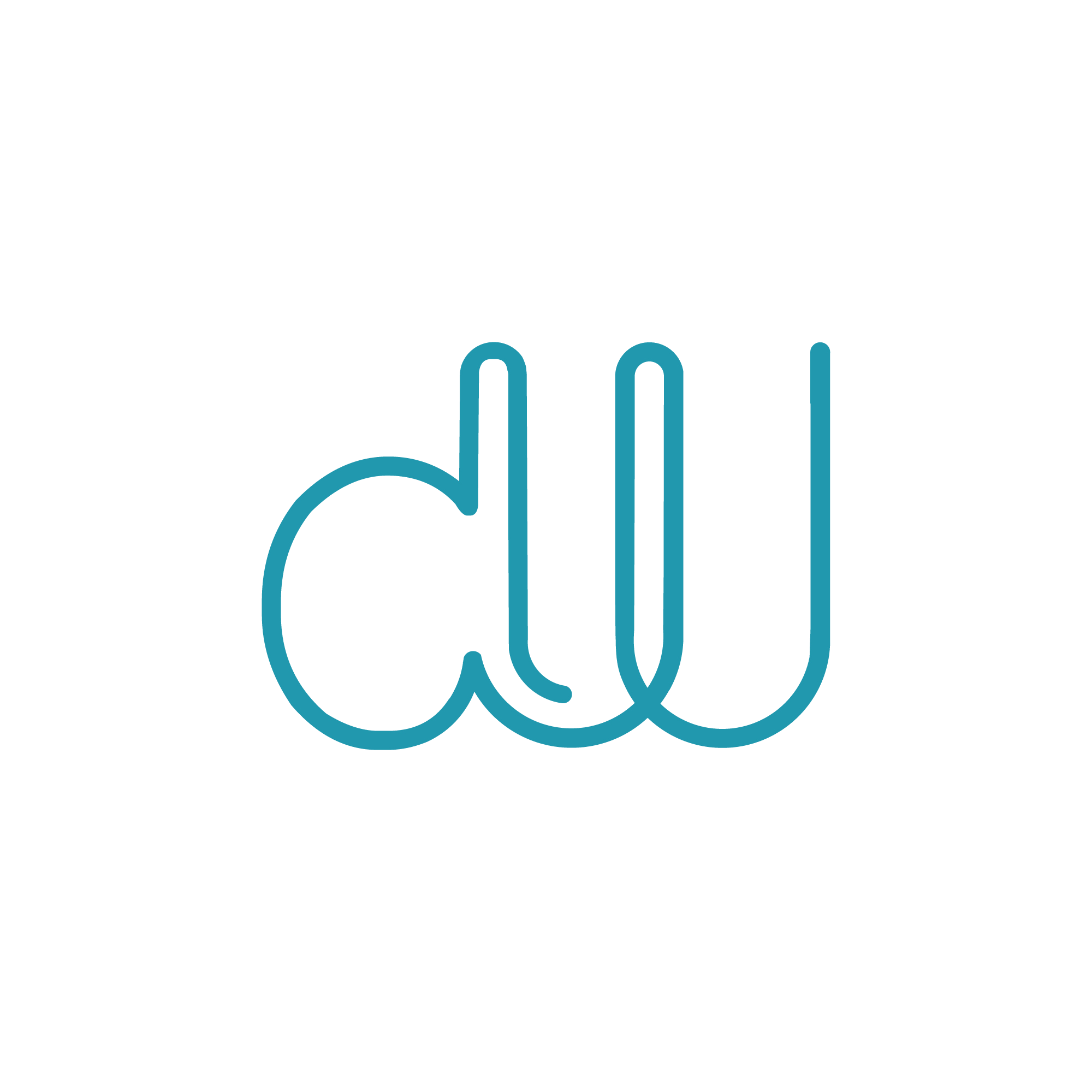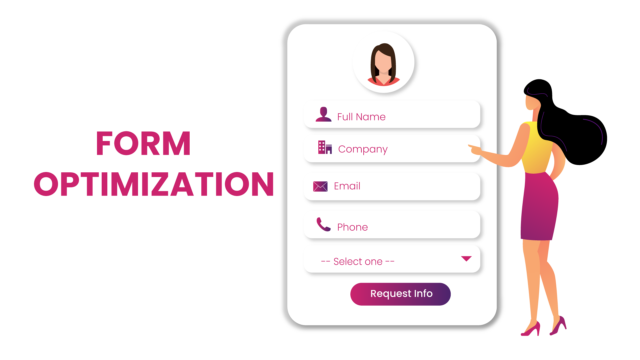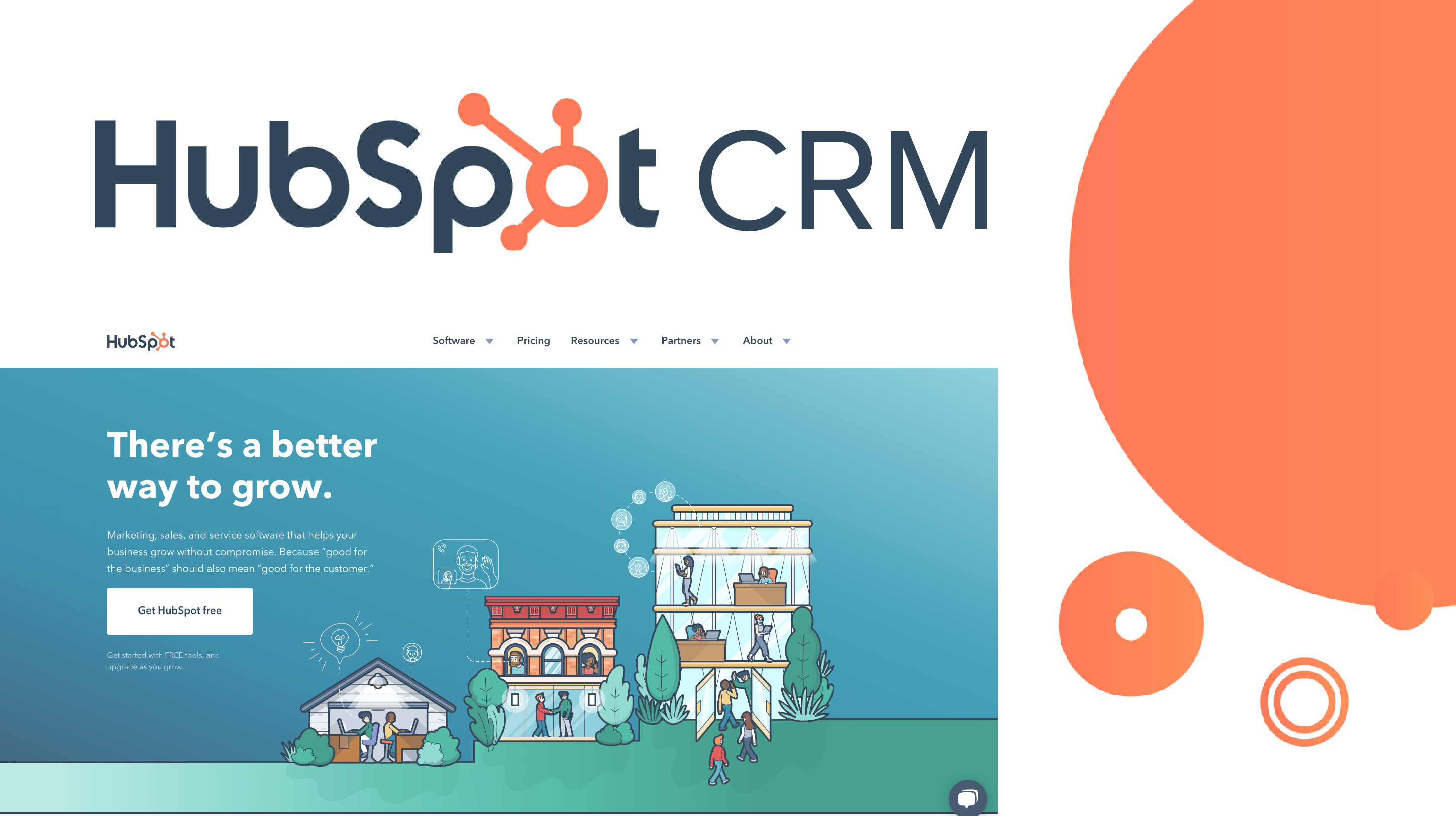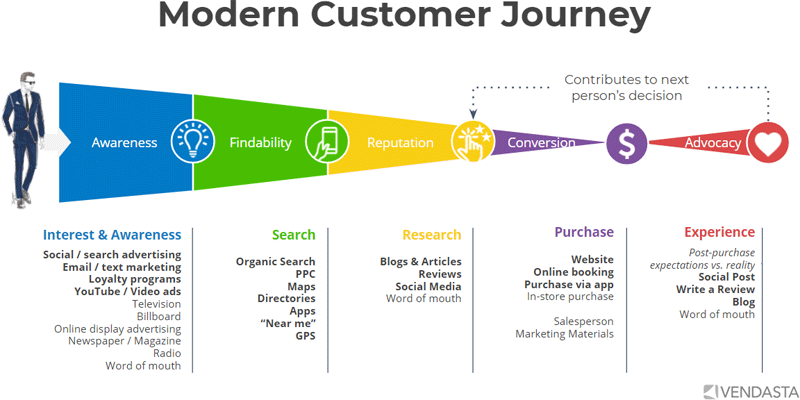Form Optimization Through Sales Automation
Form optimization can be one of the most relevant ways to generate leads through autopilot in sales automation. Sometimes generating leads through emails and other ways can be a little tiresome.
When people visit your website, they must find the form where they can put their personal details on the landing page itself. It must be a hassle-free task.
If the forms and the landing page are not optimized, then the people will find it difficult and will leave it halfway, without submitting the form.
Read our more amazing blogs on sales automation:
https://digitalwoods.net/en/blog
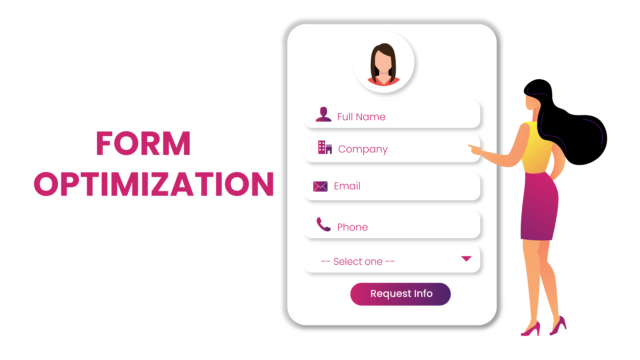
Here we will discuss a few ways we can perform form optimization on the landing page in sales automation:
1. Put your signup form in the correct place
You have to put your form in such a place so that it becomes easily visible to anybody to visits your website. It is better to keep the signup option on the top as the user will not scroll down unnecessarily.
2. Simpler form with few fields
If the fields are less in the form then the chances of conversion are maximum. Studies have confirmed that the shorter the fields, the more the conversion rates are. For three field forms, the conversion is 25% whereas it is only 10-15% for more than that.
Therefore, it is suggested that you should only ask for the name and the e-mail id in the initial form. Later on, capture other personal details as the relationship builds up. Through autopilot in sales automation, you can achieve this now.
3. Sell e-mail signup
While signing up, the users need to give their e-mail address, name, and contact details to you. People at times may expect something valuable in return. Like an exchange offer, it is best to offer them a statement of benefits in return for the signup. You can encourage the users to convert in the future by proposing a value if they sign up. An ebook or newsletter can be of great help to the users who are trying to learn about your company.
4. Ensure privacy
The most important thing between an organization and the prospects is trust. You have to establish trust in the relationship before continuing with the deal.
To guarantee that, you need to attach a privacy statement with the policy. The users can share their personal information without hesitation. This is one of the biggest factors of sales automation in terms of generating leads as well as building a relationship with the clients.
5. Make a strong and fruitful Call Action
The conversion rate will grow only if your CTA(call to action) is better that encourages more users to convert. After filling up the form instead of the “SUBMIT” button you can replace it with some other compelling words like “GET”, “DOWNLOAD FOR FREE” etc. The users are likely to convert if they find the deal profitable for them.
6. Add a body copy to your CTA
The readers will continue to read if your CTA has a good message and a headline that persuades them to continue further. If you use your target keyword/s to your headline and the body and also in the CTA button, it will aim at fulfilling both the user’s and SEO’S requirements.
7. Guide the user on what happens next
It becomes your responsibility to guide the users after they have filled up the form. If they face any difficulty they will not continue the journey with you, therefore to remove the friction, use proper guidance and language to encourage the prospects.
8. Deliver social proof
Many users might think that might be coming to their they after they are done with the signup form, so they will be looking for any proof of others doing the same.
You can add the comments and feedback of other clients or highlight the number of users. Users can be confident about promoting and purchasing from your organization.
9. Develop an attractive form
If you make an improved and attractive designed form, it will not only delight your prospect but also enhance your website user experience(UX). Presentation is always a vital part of any of the projects. The more you enhance your website appearance, the conversion will be more automatically.
10. Specify the errors
While filling up the signup form, users may provide invalid or improper information. Specify them clearly when any information is incorrect and do not leave them wondering what went wrong in their signup process and which will lead them to eventually leaving the signup completely.
A great form optimization increases the conversion rate
We would end this discussion by saying that when we compare our website and the forms with others, it is not that difficult to come out with weak points. If you are below them, then you are lagging and need a lot of improvement and if you represent a better website and the forms then the conversion rates will be incremental.
The form optimization helps you a lot in lead conversion. A study found that 11% of the average rate of conversion is because of forms.
HubSpot CRM can be integrated with forms using Autopilot and get wonderful results. Check the link below:
https://www.autopilothq.com/integrations/hubspot-crm/forms/
After a short period, you would witness an increase in the conversion rate of lead through the form optimization on the landing page.