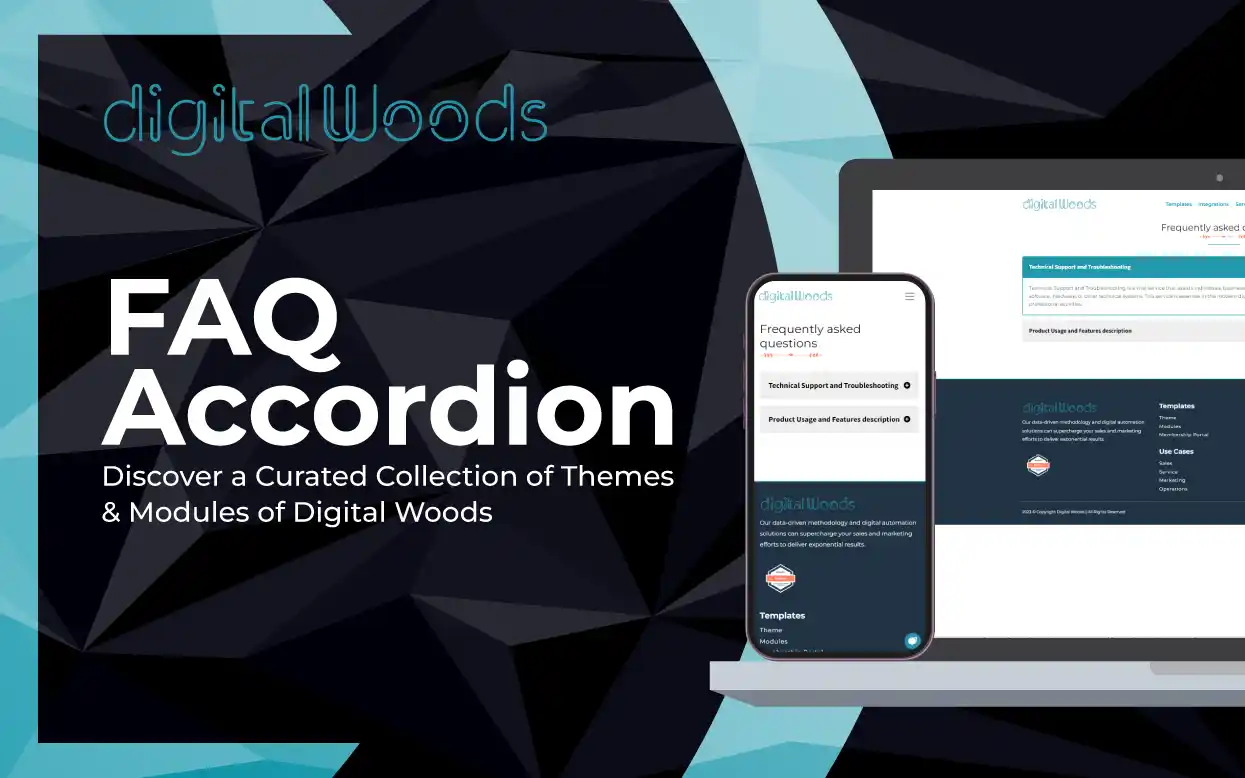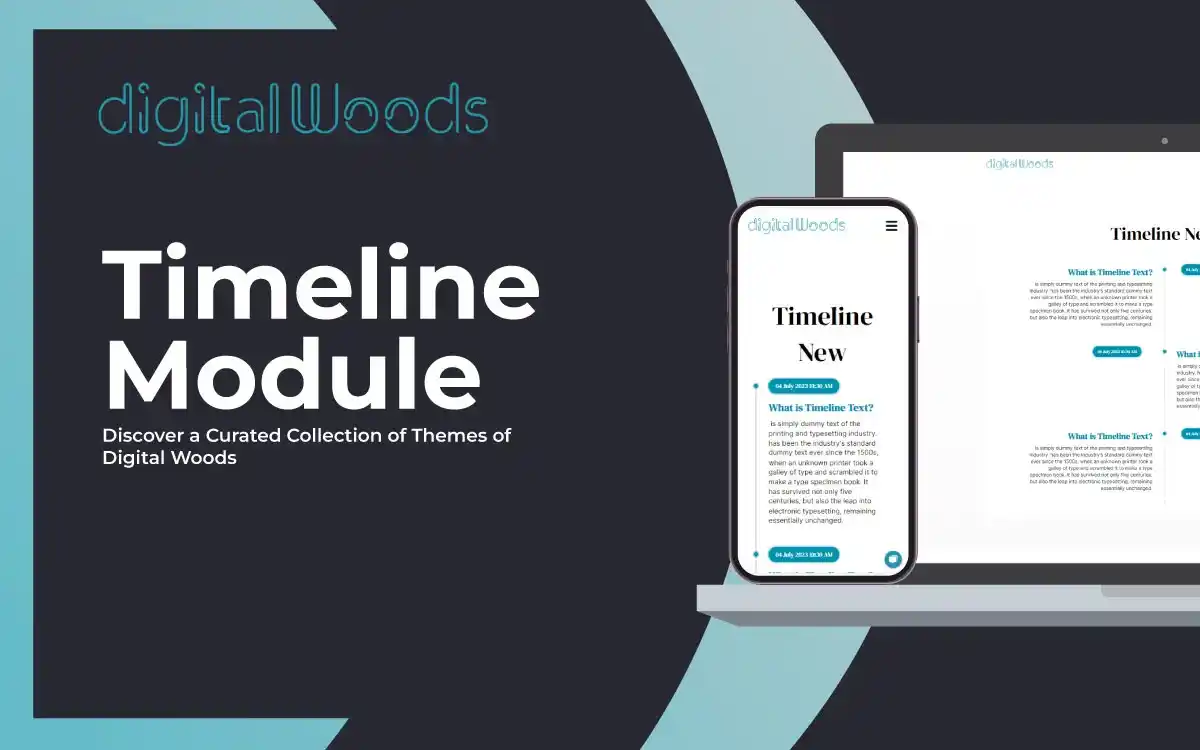CMS Modules
Elevate Your HubSpot Website with Our Feature-Rich Modules
Page 4 of 4
Transform Your HubSpot CMS with Powerful Modules
Elevate your website's functionality, streamline your operations, and engage your audience like never before. Whether you need advanced features, seamless integrations, or enhanced user experiences, our modules are designed to supercharge your website's performance. Discover a new level of flexibility and efficiency with HubSpot CMS modules, and take your online presence to the next level.

FAQ
Enhance Your Digital Presence with Our Tailor-Made HubSpot CMS Themes and Modules
HubSpot Modules can be accessed through the HubSpot CMS. Navigate to the Design Manager and select "Modules" to create, edit, or manage these content sections.
No, you don't need coding skills to use HubSpot Modules. The visual editor and user-friendly interface make it easy for non-technical users to create and customize content.
HubSpot Modules streamline the process of creating and managing web pages and emails, ensuring consistency in branding and content. They save time, enhance user experience, and simplify website and email management.